It's pretty simple
STEP 1
Just simply drag your mouse at the bottom of the game
Where you'll incounter this:

STEP 2
click on the button and you should see that you have downloaded a file with "your game".state
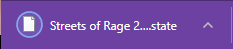
Big sidenote
If your on a school chromebook, you have to go to downloads on your chromebook and put that file on your drive. This is because at some schools, whenever you signout, all the files in your downloads disappear so it's always nice to have it safe in your drive.
BOOM, you just saved your game! Now to play your saved games.
STEP 1
Like last time, just drag mouse at the bottom of the game
Where you'll incounter this:
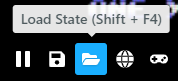
STEP 2
Find your save file that you downloaded. Where ever you placed it, find it.
Click on your save file and it will automatically load your save file.
YOU DID IT!
